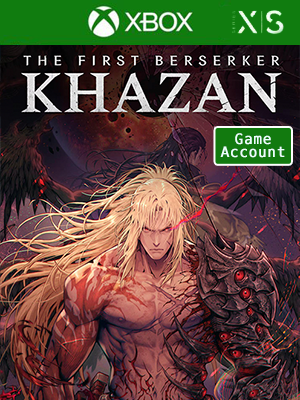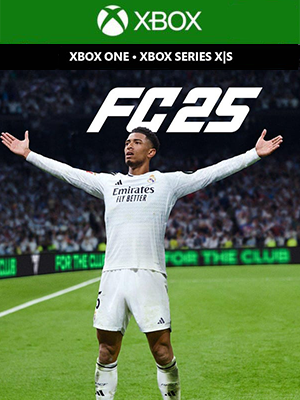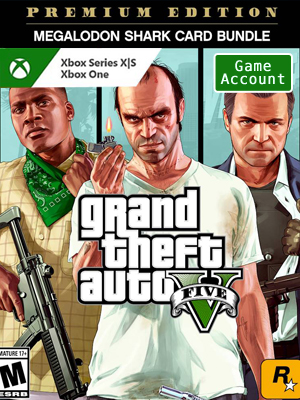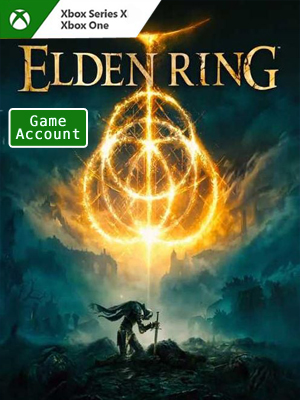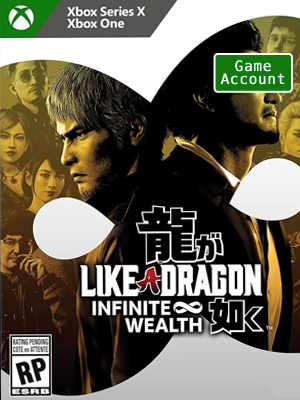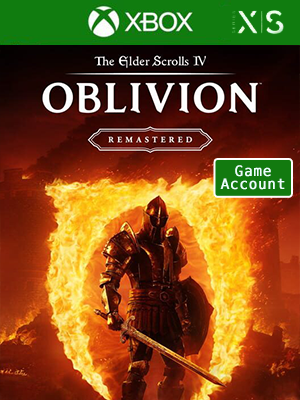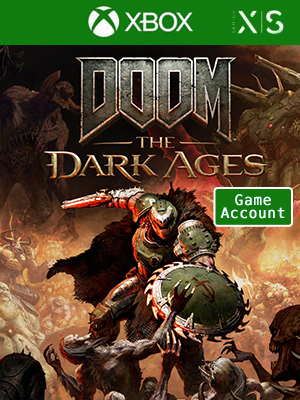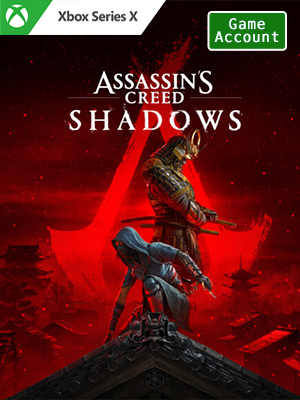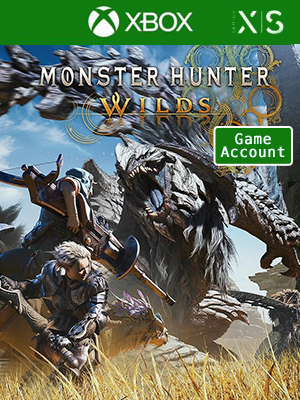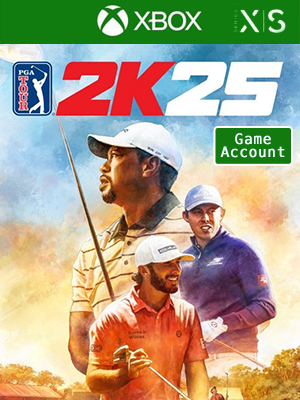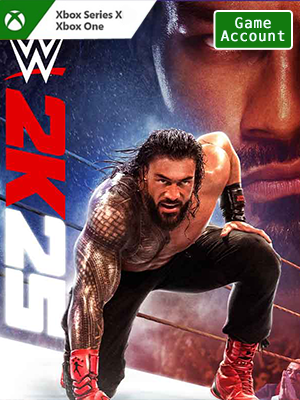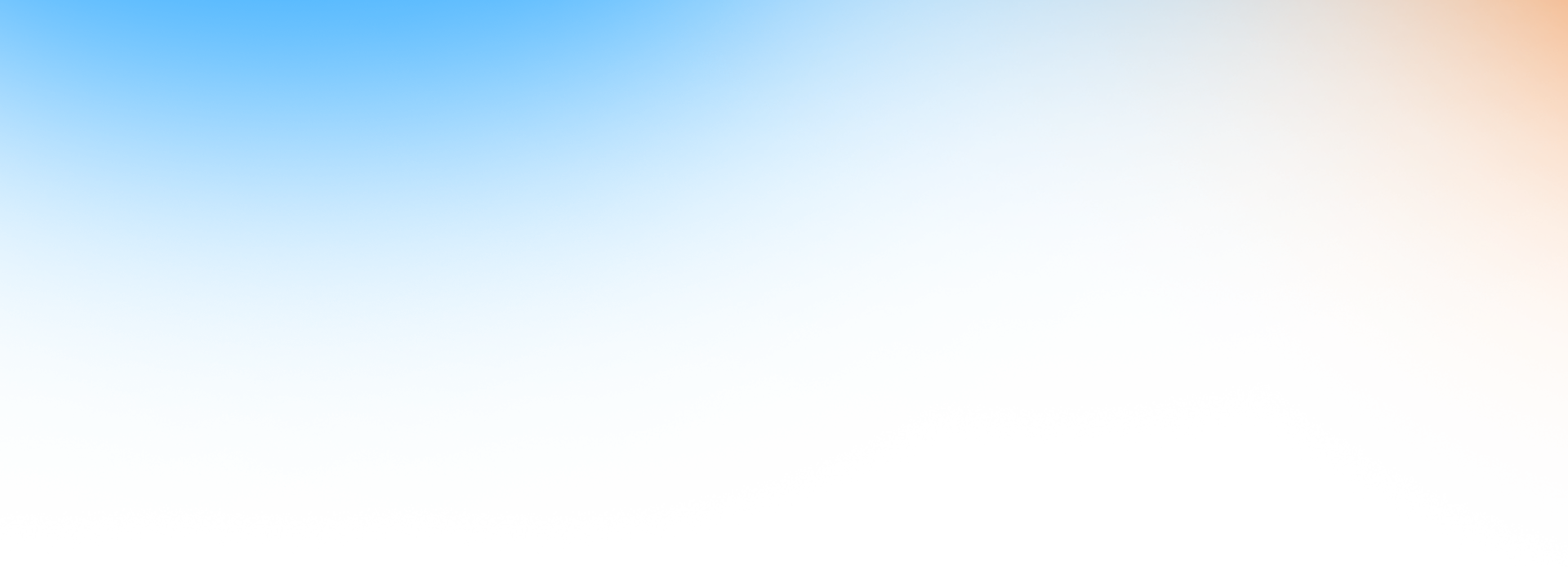
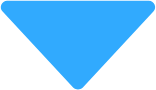
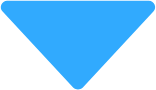
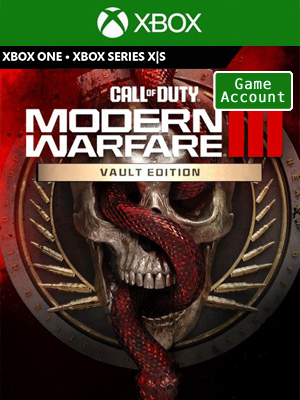
 NO KEY - YOU WILL RECEIVE AN ACCOUNT THAT WILL ALLOW YOU TO DOWNLOAD THE GAME.
NO KEY - YOU WILL RECEIVE AN ACCOUNT THAT WILL ALLOW YOU TO DOWNLOAD THE GAME. Xbox Live
Xbox Live
 Global
Global
 English
English German
German Chinese Traditional
Chinese Traditional French
French Multilanguage
Multilanguage- + SEE ALL

NO KEY - You will receive an Account that will allow you to download the game. You will be able to play it from your own account, forever.
We offer lifetime warranty for our products. If you cannot access the account you received, we will give you a new one for free. The warranty gets voided if you change the email address or any other info of the account.
The Vault Edition includes:
- Cross Gen Bundle of Call of Duty®: Modern Warfare® III
-- Includes Xbox One and Xbox Series X|S versions of the game
- Available in Call of Duty®: Modern Warfare® III, Call of Duty®: Modern Warfare® II and Call of Duty®: Warzone™:
-- Soap Operator Pack*
-- Zombie Ghost Operator Skin*
-- Soul Harvester Tracer Weapon Blueprint*
- Nemesis Operator Pack
-- 4 Operators Skins: Makarov, Warden, Price and Ghost
- 2 Weapon Vaults**
- BlackCell (1 Season) + 30 additional Tier Skips***
-- BlackCell Includes: Battle Pass, 20 Tier Skips, 1,100 CP and more
Adapt or die in the battle against the ultimate threat
In the direct sequel to the record-breaking Call of Duty®: Modern Warfare® II, Captain Price and Task Force 141 face off against the ultimate threat. The ultranationalist war criminal Vladimir Makarov is extending his grasp
To install the games on XBOX Series X|S
Press the X button on the controller and navigate all the way to the right on the "Profile & System" tab
Navigate to "Add or switch" and pick it
Click "Add new" on the bottom left
Type in the email received from us, make sure you don't mistype I (uppercase i) with l (lowercase L)
Type in the password, remember that password is case sensitive and again, don't mistype I with l
Note: Sometimes a security code is needed (because you log in from a new device), press Next and get your login code from this page. Type in the code and confirm
Click "Next"
Click "No thanks"
Click "Next"
Select "No barriers"
On the "Link controller" screen click "Skip this"
Click "No thanks"
On the added account homescreen go to "My games & apps"
Navigate to "Full library" and click on "All owned games"
In there you will find the game you purchased
Pick the game and click "Install all"
Now press the X button (home) on your controller again and go to "Settings"
Navigate to "General" and click "Personalization"
Navigate to "My home Xbox"
Here you should see the option "Make this my home Xbox" checked. Leave it like that
Now press the X button (home) on your controller again and navigate all the way to the right on the "Profile & System" tab then click "Add or switch"
Now click on your account and now you are done. Enjoy your new game!
If you cannot play the game on your main account, verify again if the purchased account is activated as Home Xbox
To install the games on XBOX ONE
Press the X button on the controller and move to the Sign-in options > Add new
Type the email received from us, make sure you don't mistype I (uppercase i) with l (lowercase L)
Type the password, remember that password is case sensitive and again, don't mistype I with l
Note: Sometimes a security code is needed (because you log in from a new device), press Next and get your login code from this page. Type in the code and confirm
Press Continue
Press Continue
Very important! Select No Barriers
Select No Thanks
Press the X button on the controller and go far right, select Settings
Go to Personalisation > My home Xbox
Press on "Make this my home Xbox" (This will allow you to play the game on your personal account)
Select Make this my home Xbox
If it says "Remove this as my home Xbox" then it means it is already set
Go back to the first screen and select My Games & Apps
Press RT or RB on the controller until it moves you to Ready to Install folder and select the purchased game
Select Install all
Press the X button on the controller again and go to the far left (Sign in options), select Switch profile
Return to your personal account and enjoy the game once it finished installing
If you cannot play the game on your main account, verify again if the purchased account is activated as Home Xbox


 USD
USD EUR
EUR GBP
GBP CAD
CAD AUD
AUD PLN
PLN CNY
CNY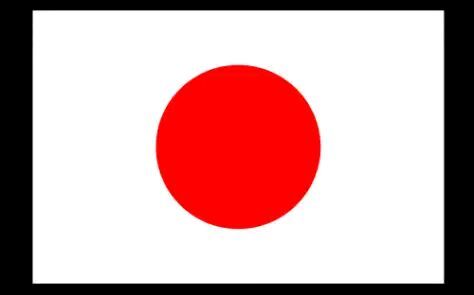 JPY
JPY SEK
SEK English
English 简体中文
简体中文 繁体中文
繁体中文 Deutsche
Deutsche Italiano
Italiano 한국어
한국어 日本語
日本語 عربى
عربى русский
русский français
français Türk
Türk Română
Română Magyar
Magyar Español
Español Português
Português Nederlands
Nederlands čeština
čeština Polska
Polska