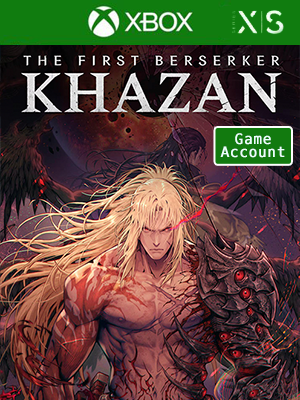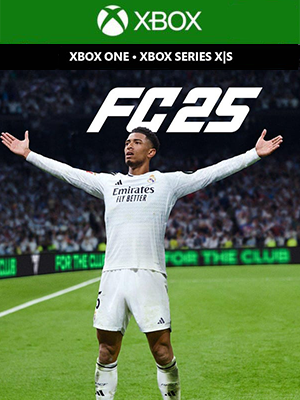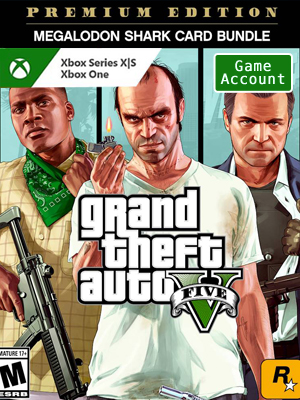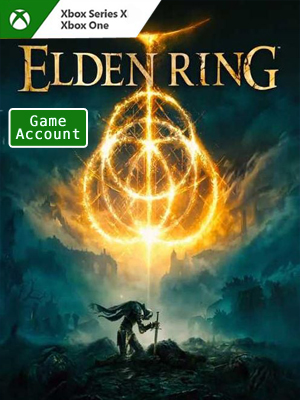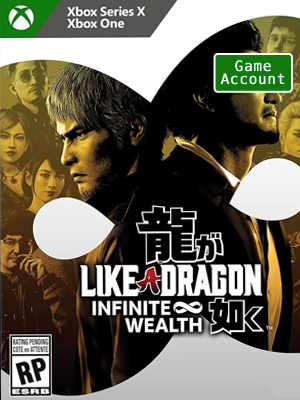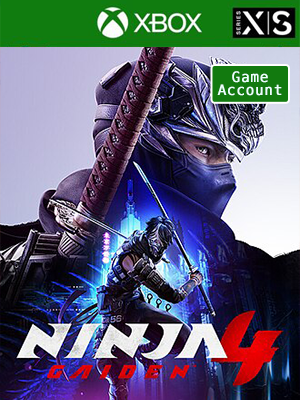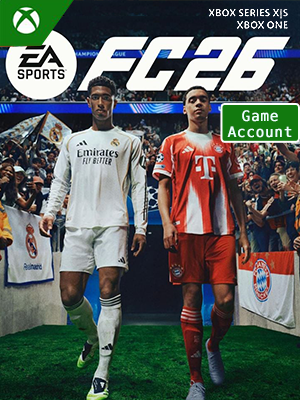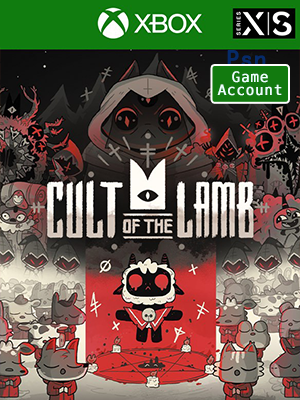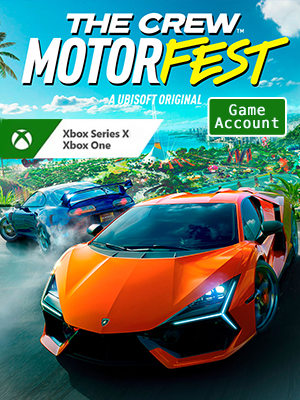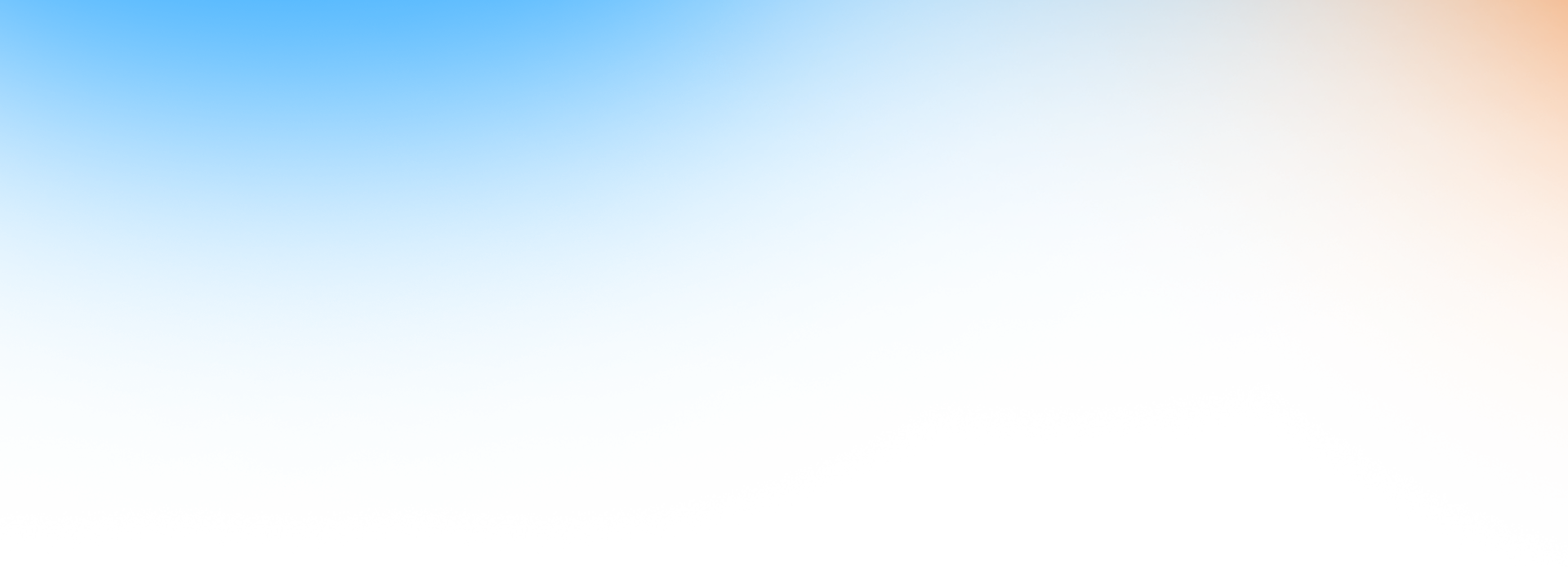
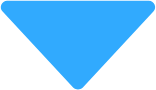
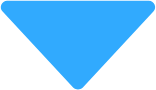
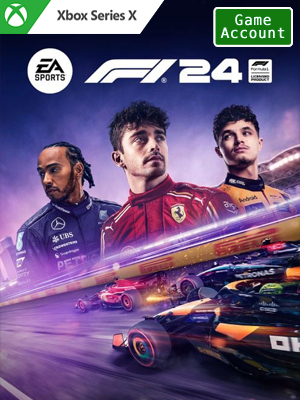
 NO KEY - YOU WILL RECEIVE AN ACCOUNT THAT WILL ALLOW YOU TO DOWNLOAD THE GAME.
NO KEY - YOU WILL RECEIVE AN ACCOUNT THAT WILL ALLOW YOU TO DOWNLOAD THE GAME. Xbox Live
Xbox Live
 Global
Global
 English
English German
German Chinese Traditional
Chinese Traditional French
French Multilanguage
Multilanguage- + SEE ALL

NO KEY - You will receive an Account that will allow you to download the game. You will be able to play it from your own account, forever.
We offer lifetime warranty for our products. If you cannot access the account you received, we will give you a new one for free. The warranty gets voided if you change the email address or any other info of the account.
Be One of the 20 with EA SPORTS™ F1® 24, the official videogame of the 2024 FIA Formula One World Championship™. Unleash Your Champion in pursuit of a legacy-defining F1® Career, the mode’s first major update since 2016. Drive like the greatest and feel at one with the car through the all-new EA SPORTS Dynamic Handling System, and Ignite your Passion by connecting to your favourite teams and drivers while proving that you have what it takes across new modes and experiences.
- Unleash Your Champion: Discover the newly innovated Driver Career mode with new gameplay rooted in the sport or team up with a friend in two-player career.
- EA SPORTS™ Dynamic Handling: Get to grips with more authentic handling. The latest physics gives you more control over how your personal driving style impacts your car’s performance and race strategy.
- Challenge Career is a new, interactive feature in the F1® season that offers episodic competitive play with unique events and challenges, allows community members to compete for high scores, and invites them to influence future content by voting on social media.
- Ignite Your Passion with Fanzones these allow you to support your favorite team and driver, collaborate with other fans to achieve goals, raise your profile in the standings, and unlock unique rewards and items.
To install the games on XBOX Series X|S
Press the X button on the controller and navigate all the way to the right on the "Profile & System" tab
Navigate to "Add or switch" and pick it
Click "Add new" on the bottom left
Type in the email received from us, make sure you don't mistype I (uppercase i) with l (lowercase L)
Type in the password, remember that password is case sensitive and again, don't mistype I with l
Note: Sometimes a security code is needed (because you log in from a new device), press Next and get your login code from this page. Type in the code and confirm
Click "Next"
Click "No thanks"
Click "Next"
Select "No barriers"
On the "Link controller" screen click "Skip this"
Click "No thanks"
On the added account homescreen go to "My games & apps"
Navigate to "Full library" and click on "All owned games"
In there you will find the game you purchased
Pick the game and click "Install all"
Now press the X button (home) on your controller again and go to "Settings"
Navigate to "General" and click "Personalization"
Navigate to "My home Xbox"
Here you should see the option "Make this my home Xbox" checked. Leave it like that
Now press the X button (home) on your controller again and navigate all the way to the right on the "Profile & System" tab then click "Add or switch"
Now click on your account and now you are done. Enjoy your new game!
If you cannot play the game on your main account, verify again if the purchased account is activated as Home Xbox


 USD
USD EUR
EUR GBP
GBP CAD
CAD AUD
AUD PLN
PLN CNY
CNY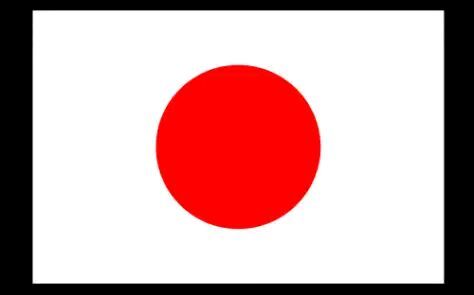 JPY
JPY SEK
SEK English
English 简体中文
简体中文 繁体中文
繁体中文 Deutsche
Deutsche Italiano
Italiano 한국어
한국어 日本語
日本語 عربى
عربى русский
русский français
français Türk
Türk Română
Română Magyar
Magyar Español
Español Português
Português Nederlands
Nederlands čeština
čeština Polska
Polska