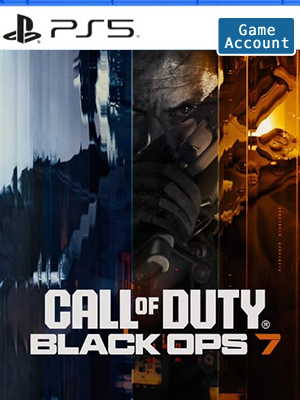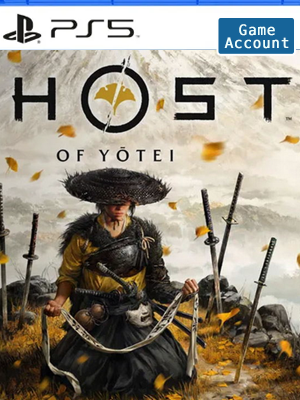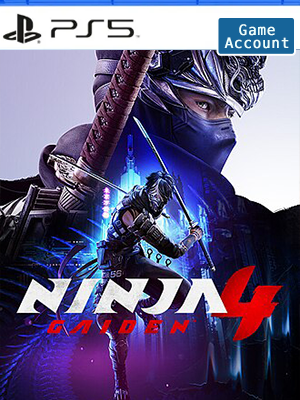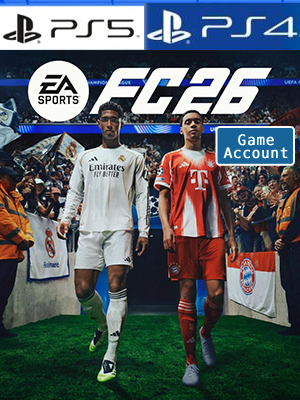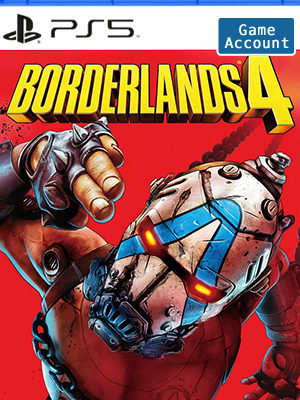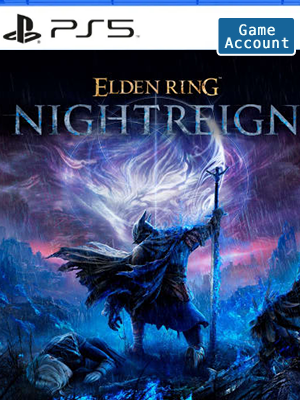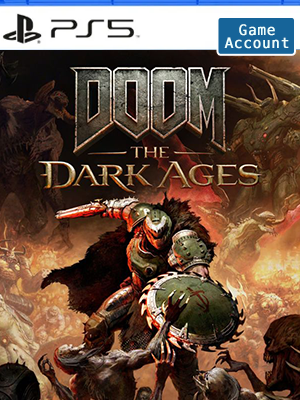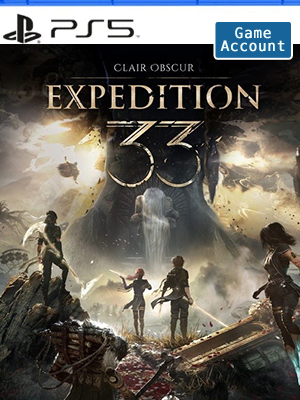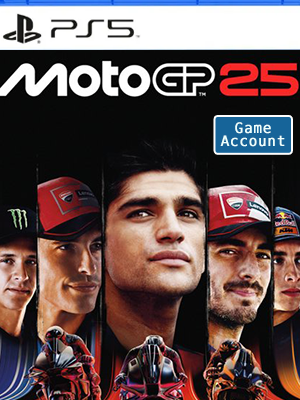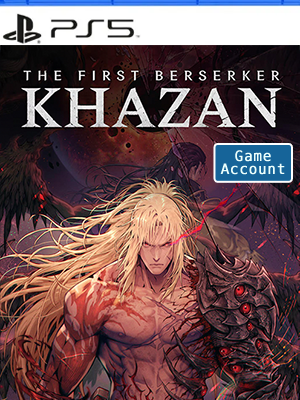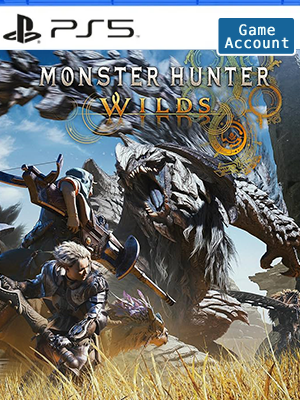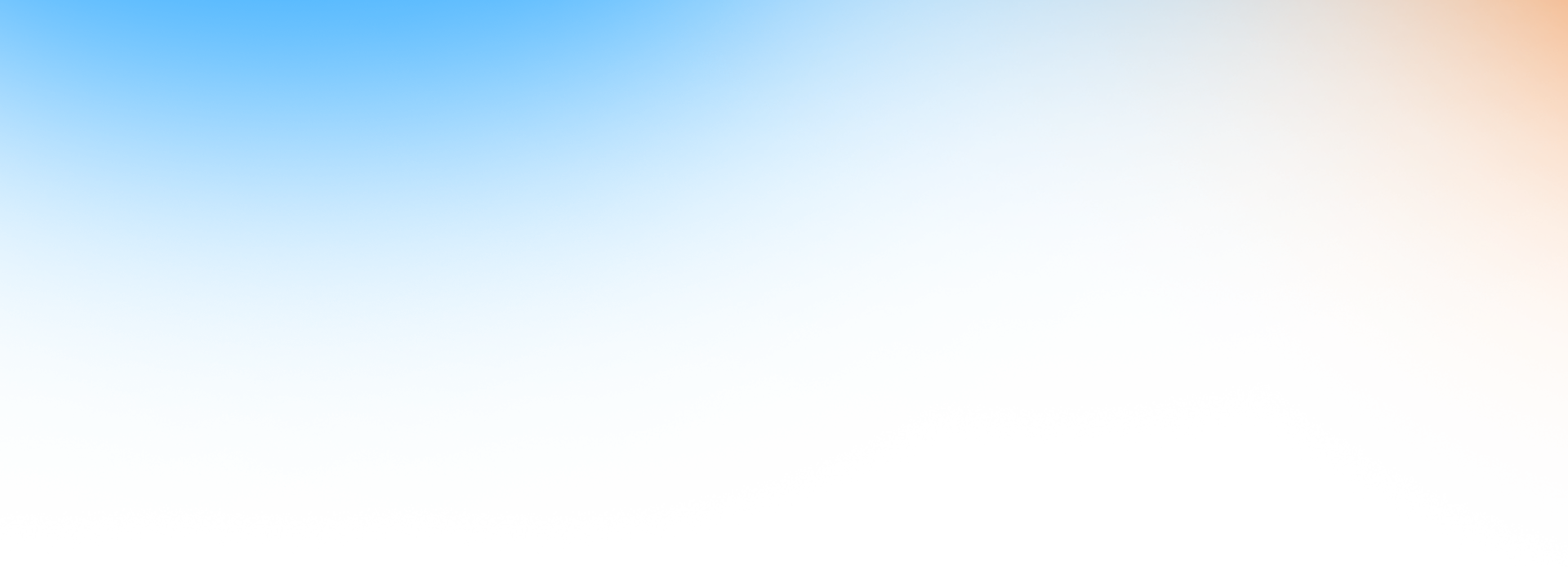
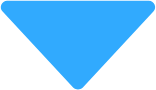
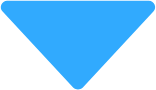
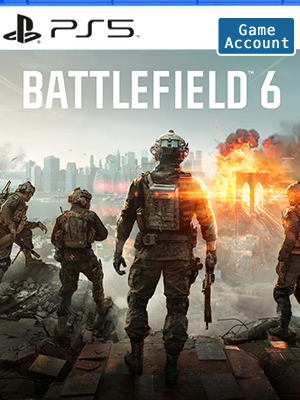
 NO KEY - YOU WILL RECEIVE AN ACCOUNT THAT WILL ALLOW YOU TO DOWNLOAD THE GAME.
NO KEY - YOU WILL RECEIVE AN ACCOUNT THAT WILL ALLOW YOU TO DOWNLOAD THE GAME. PSN
PSN
 Global
Global
 Chinese Simplified
Chinese Simplified English
English French
French German
German Italian
Italian- + SEE ALL

NO KEY - You will receive an Account that will allow you to download the game. You will be able to play it from your own account, forever.
We offer lifetime warranty for our products. If you cannot access the account you received, we will give you a new one for free. The warranty gets voided if you change the email address or any other info of the account.
Multiplayer
Victory, however you envision it. Battlefield 6 has more ways to win than ever before. Seize glory in iconic, large-scale modes including Conquest, Breakthrough, and Rush. Jump into fast-paced action with King of the Hill, Domination, and Payload. Change the rules of war with the revamped and refined Battlefield Portal. Fight in iconic locations all over the world including Cairo, Brooklyn, Gibraltar and more.
Global-scale activities
Campaign is back. Drive tanks across the Sahara. Storm the beaches of Gibraltar. Defend New York from invasion. Join an elite squad of Marine Raiders fighting relentlessly to save a world on the edge of collapse.
Portal website
Redraw the lines of battle. Battlefield Portal is a massive sandbox where creators and players can push Battlefield to the limit. Take unprecedented control of your environment by moving, scaling, and duplicating objects. Create a completely unique game mode using NPC scripting and a customizable UI. Legendary Battlefield experiences are waiting to be created—show ‘em what you’re made of.
Account Tutorial-PS5
Step 1. Visit your PS5 home screen and click on your avatar in the upper right corner and select "Add User".
Step 2. Click on the "Start" button on the left side of the screen.
(Do not use the "One-time Guest" option.)
Step 3. Check "I Agree" and click "Confirm".
Step 4. Select "Manual Login"
Step 5. Enter the email address and password you received when you purchased and click "Sign In".
Step 6. Enter the verification code received in your email address.
(If the verification code does not work, use this page to get a new one or ask for help in the lower right corner of the page.)
Step 7. If you are asked to upgrade your account, skip this step.
However, if you have already upgraded your account, please contact us through Live Chat to get a new verification code.
Click "OK" to log in.
Step 8. Go to "Game Library" and your game will appear there.
Step 9. Select "Manual Login" and select the new game and click "Download".
Step 10. Now you can switch back to your personal account, wait for the game to download, and start playing!


 USD
USD EUR
EUR GBP
GBP CAD
CAD AUD
AUD PLN
PLN CNY
CNY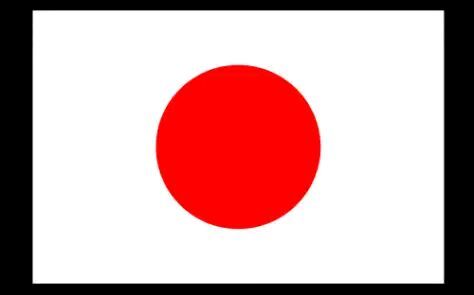 JPY
JPY SEK
SEK English
English 简体中文
简体中文 繁体中文
繁体中文 Deutsche
Deutsche Italiano
Italiano 한국어
한국어 日本語
日本語 عربى
عربى русский
русский français
français Türk
Türk Română
Română Magyar
Magyar Español
Español Português
Português Nederlands
Nederlands čeština
čeština Polska
Polska