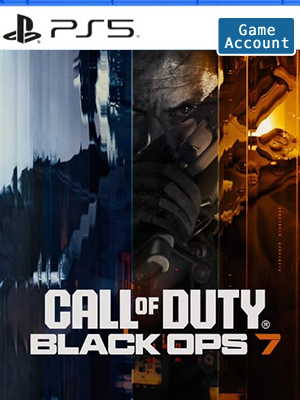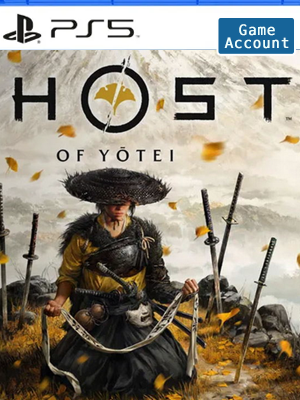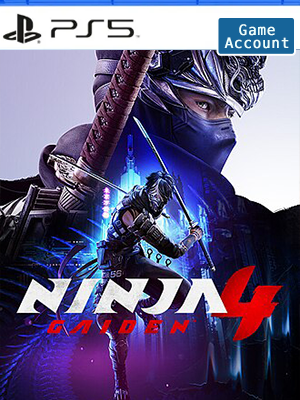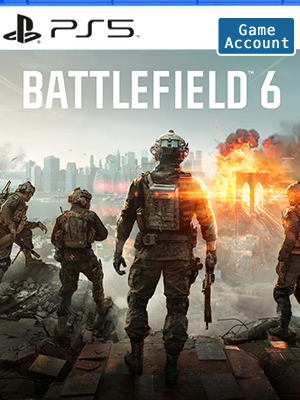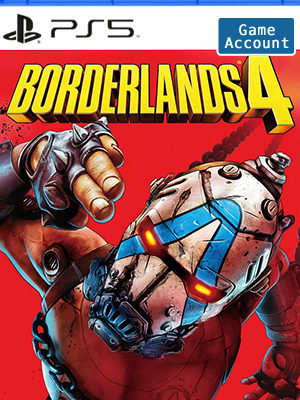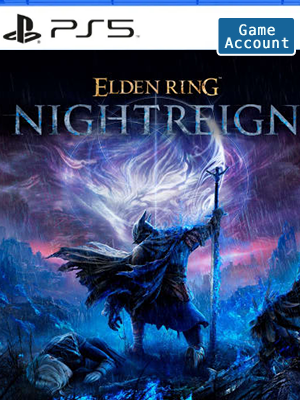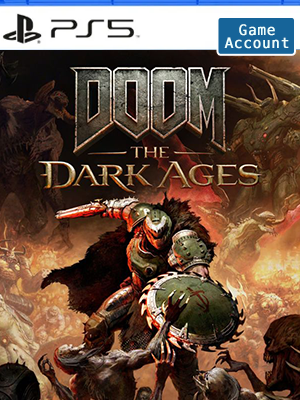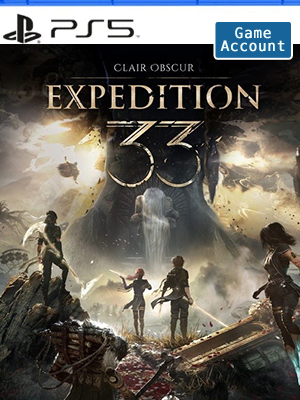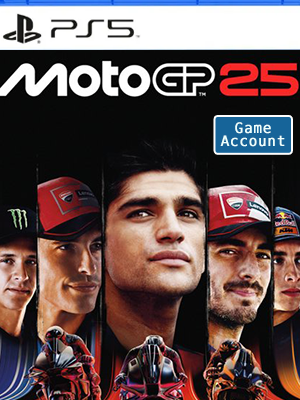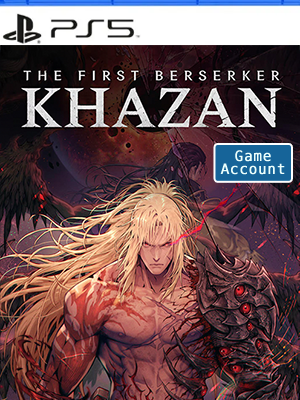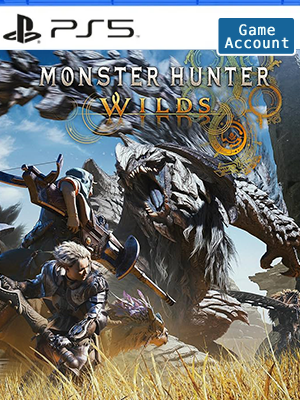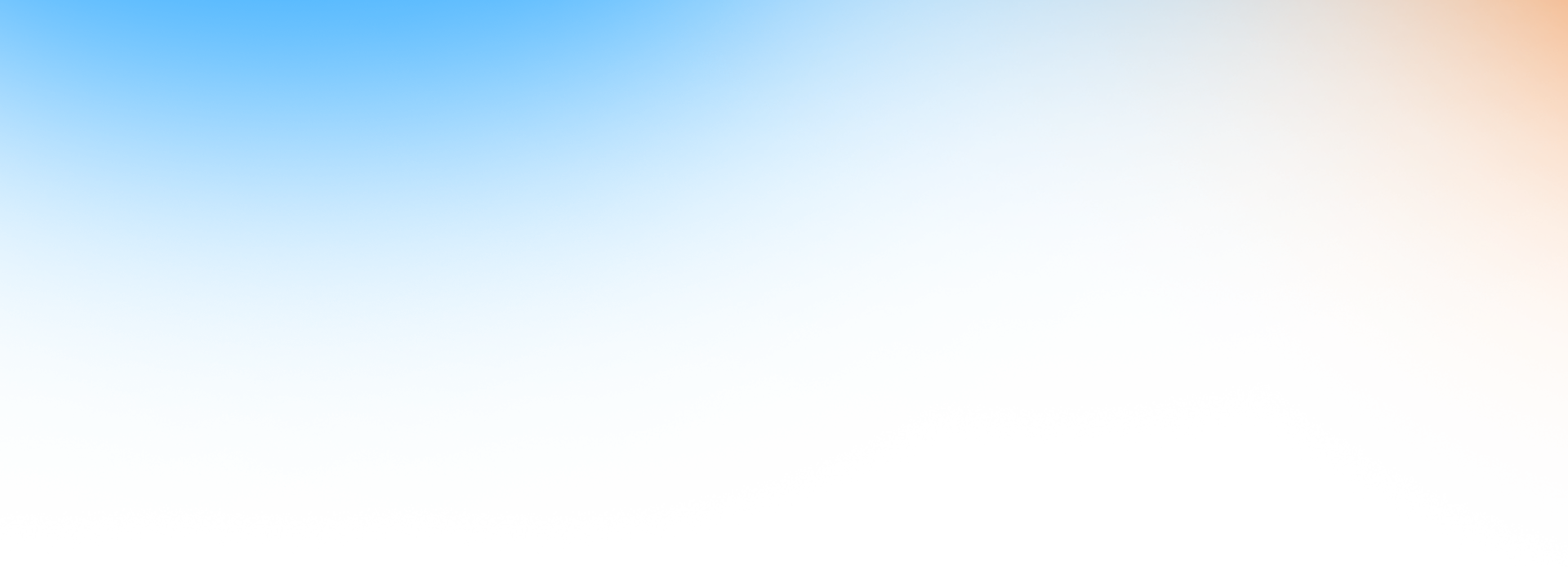
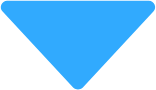
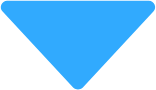
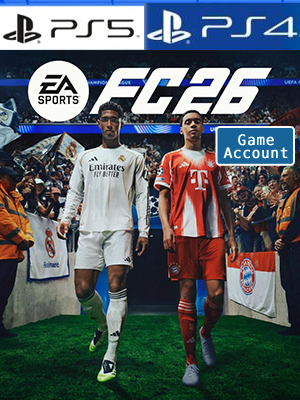
 NO KEY - YOU WILL RECEIVE AN ACCOUNT THAT WILL ALLOW YOU TO DOWNLOAD THE GAME.
NO KEY - YOU WILL RECEIVE AN ACCOUNT THAT WILL ALLOW YOU TO DOWNLOAD THE GAME. PSN
PSN
 Global
Global
 English
English German
German Chinese Traditional
Chinese Traditional French
French Multilanguage
Multilanguage- + SEE ALL

NO KEY - You will receive an Account that will allow you to download the game. You will be able to play it from your own account, forever.
We offer lifetime warranty for our products. If you cannot access the account you received, we will give you a new one for free. The warranty gets voided if you change the email address or any other info of the account.
How to Download and Install the PS5 Games
The Club is Yours in EA SPORTS FC 26.
Play your way with an overhauled gameplay experience powered by community feedback. The new Authentic Gameplay option delivers the most true-to-football experience ever in Career, while the Competitive Gameplay option—driven by refined fundamentals, added consistency, and enhanced responsiveness—is tailor-made for play in Football Ultimate Team and Clubs.
Put your dream squad to the test in Football Ultimate Team with new Live Events and Tournament modes, as well as a refreshed Rivals and Champs experience.
Experience Manager Career like never before with all-new Manager Live Challenges. Earn rewards throughout the new season by taking on a variety of real-world scenarios and alternative storylines – ranging from a few minutes of play to multiple seasons.
Archetypes inspired by the greats of the game introduce new classes to Clubs and Player Career, bringing more individuality to your player. Develop your abilities by upgrading attributes and unlocking Archetype Perks to give your player a distinct feel on the pitch.
Play EA SPORTS FC 25 and EA SPORTS FC 26 before 1 November 2025 to become an EA SPORTS FC 26 Club Member and receive exclusive benefits in EA SPORTS FC 26.
Experience The World’s Game like never before in EA SPORTS FC 26, with match data from the world’s top leagues powering 20,000+ authentic players.
This game includes optional in-game purchases of virtual currency that can be used to acquire virtual in-game items, including a random selection of virtual in-game items.
Account Tutorial-PS5
Step 1. Visit your PS5 home screen and click on your avatar in the upper right corner and select "Add User".
Step 2. Click on the "Start" button on the left side of the screen.
(Do not use the "One-time Guest" option.)
Step 3. Check "I Agree" and click "Confirm".
Step 4. Select "Manual Login"
Step 5. Enter the email address and password you received when you purchased and click "Sign In".
Step 6. Enter the verification code received in your email address.
(If the verification code does not work, use this page to get a new one or ask for help in the lower right corner of the page.)
Step 7. If you are asked to upgrade your account, skip this step.
However, if you have already upgraded your account, please contact us through Live Chat to get a new verification code.
Click "OK" to log in.
Step 8. Go to "Game Library" and your game will appear there.
Step 9. Select "Manual Login" and select the new game and click "Download".
Step 10. Now you can switch back to your personal account, wait for the game to download, and start playing!


 USD
USD EUR
EUR GBP
GBP CAD
CAD AUD
AUD PLN
PLN CNY
CNY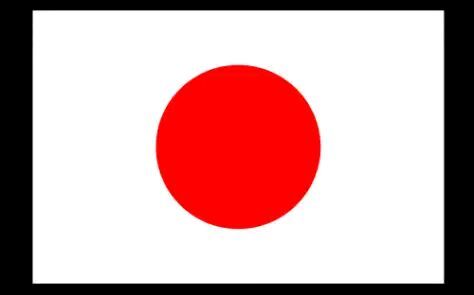 JPY
JPY SEK
SEK English
English 简体中文
简体中文 繁体中文
繁体中文 Deutsche
Deutsche Italiano
Italiano 한국어
한국어 日本語
日本語 عربى
عربى русский
русский français
français Türk
Türk Română
Română Magyar
Magyar Español
Español Português
Português Nederlands
Nederlands čeština
čeština Polska
Polska