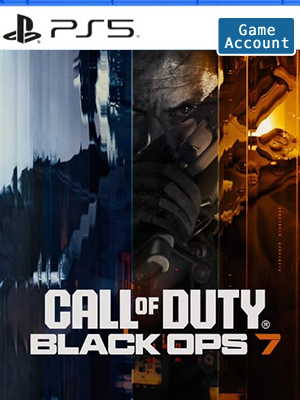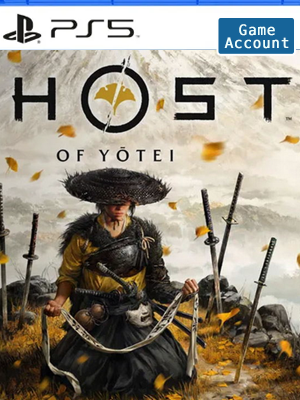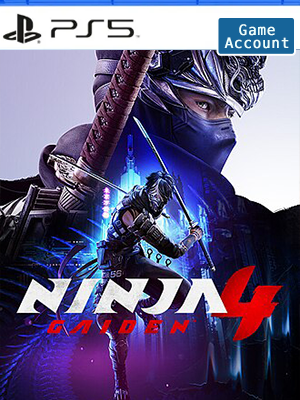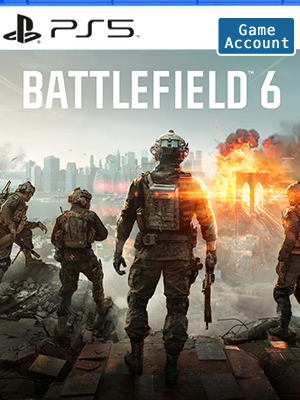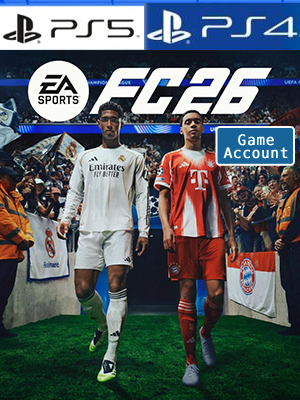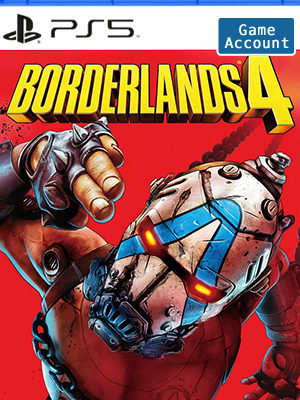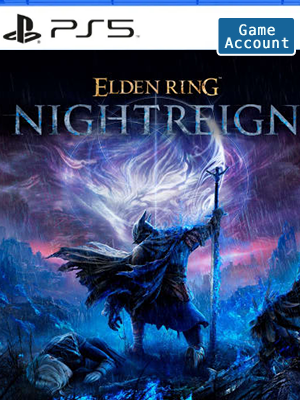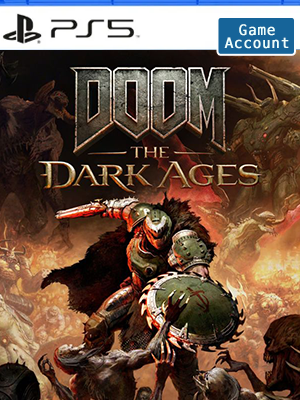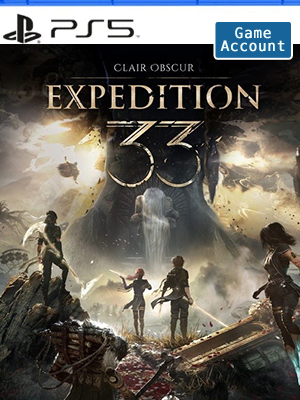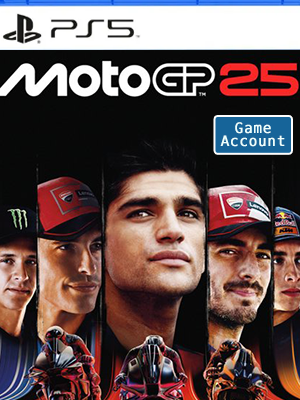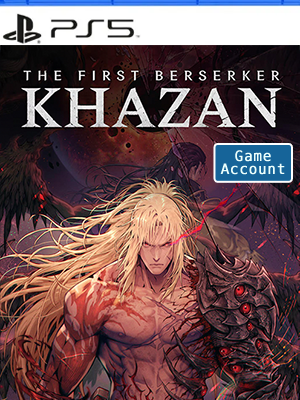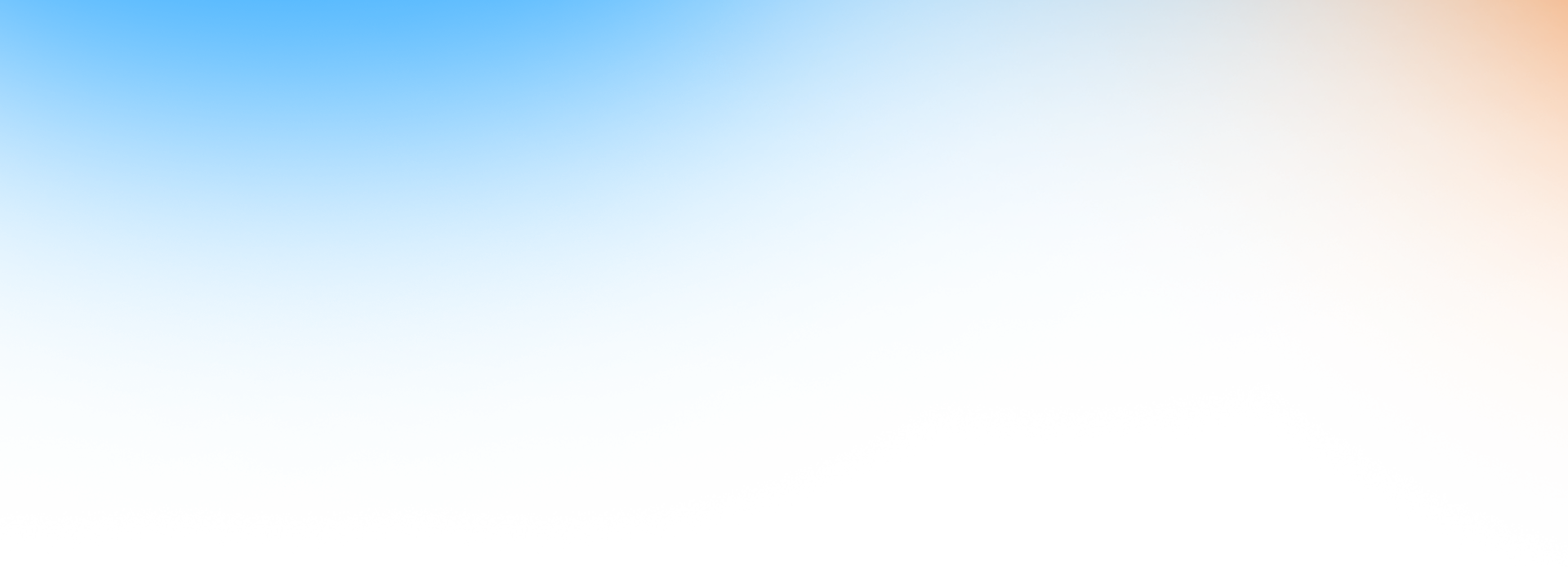
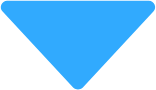
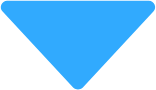
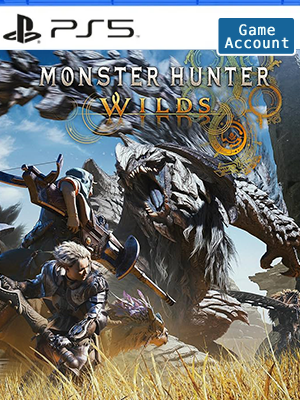
 NO KEY - YOU WILL RECEIVE AN ACCOUNT THAT WILL ALLOW YOU TO DOWNLOAD THE GAME.
NO KEY - YOU WILL RECEIVE AN ACCOUNT THAT WILL ALLOW YOU TO DOWNLOAD THE GAME. PSN
PSN
 Global
Global
 English
English German
German French
French Italian
Italian Japanese
Japanese- + SEE ALL

NO KEY - You will receive an Account that will allow you to download the game. You will be able to play it from your own account, forever.
We offer lifetime warranty for our products. If you cannot access the account you received, we will give you a new one for free. The warranty gets voided if you change the email address or any other info of the account.
A few years past, a young boy named Nata was rescued at the border of the Forbidden Lands, an unexplored region the guild has yet to survey.
After hearing the boy’s tale of his lone escape from a mysterious monster that attacked his village, the Guild organized an expedition into the Forbidden Lands to investigate.
A Living World
Environments within the Forbidden Lands can drastically change as the weather shifts constantly and suddenly. During the harsh Fallow and perilous Inclemency periods, ravenous monsters will venture out to hunt in packs, yet during the Plenty periods, wildlife is rich and abundant.
Monsters
The monsters who inhabit these environments have been forced to adapt to the dynamic changes that occur, using their unique characteristics to survive and thrive.
Hunting
As the world around them changes, so must the hunters and their tactics. Not only will hunters have a multitude of weapons and armor to choose from, but the art of the hunt itself has evolved as hunters learn to anticipate monsters’ behavior and familiarize themselves with their environment.
Characters
From hunting partners to fellow expedition members, you’ll encounter plenty of those who will support you on your journey.
Account Tutorial-PS5
Step 1. Visit your PS5 home screen and click on your avatar in the upper right corner and select "Add User".
Step 2. Click on the "Start" button on the left side of the screen.
(Do not use the "One-time Guest" option.)
Step 3. Check "I Agree" and click "Confirm".
Step 4. Select "Manual Login"
Step 5. Enter the email address and password you received when you purchased and click "Sign In".
Step 6. Enter the verification code received in your email address.
(If the verification code does not work, use this page to get a new one or ask for help in the lower right corner of the page.)
Step 7. If you are asked to upgrade your account, skip this step.
However, if you have already upgraded your account, please contact us through Live Chat to get a new verification code.
Click "OK" to log in.
Step 8. Go to "Game Library" and your game will appear there.
Step 9. Select "Manual Login" and select the new game and click "Download".
Step 10. Now you can switch back to your personal account, wait for the game to download, and start playing!


 USD
USD EUR
EUR GBP
GBP CAD
CAD AUD
AUD PLN
PLN CNY
CNY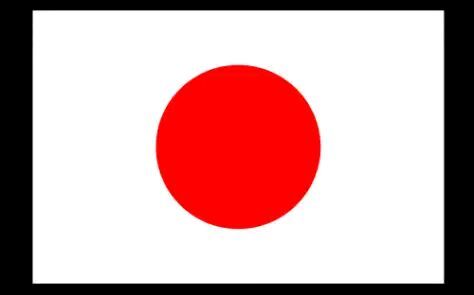 JPY
JPY SEK
SEK English
English 简体中文
简体中文 繁体中文
繁体中文 Deutsche
Deutsche Italiano
Italiano 한국어
한국어 日本語
日本語 عربى
عربى русский
русский français
français Türk
Türk Română
Română Magyar
Magyar Español
Español Português
Português Nederlands
Nederlands čeština
čeština Polska
Polska