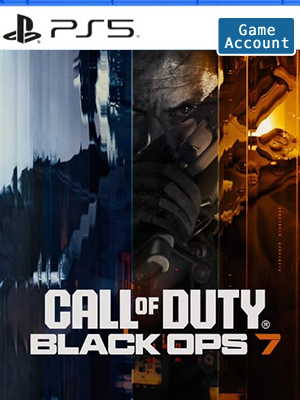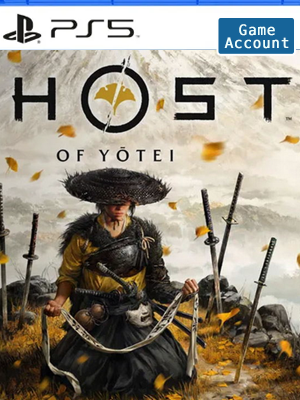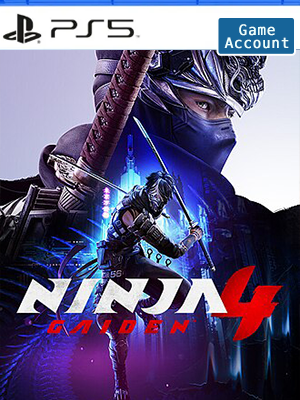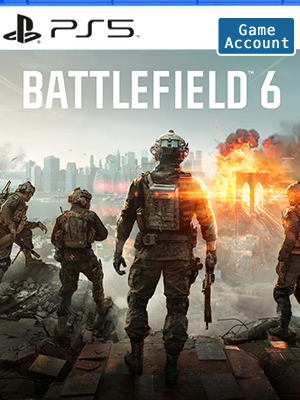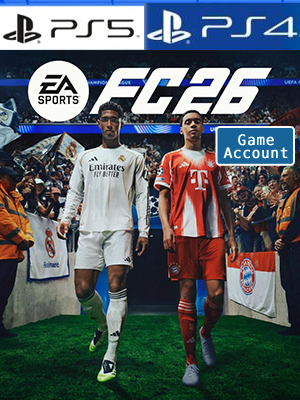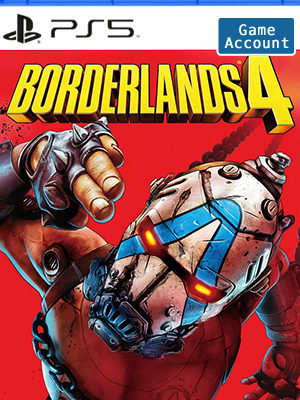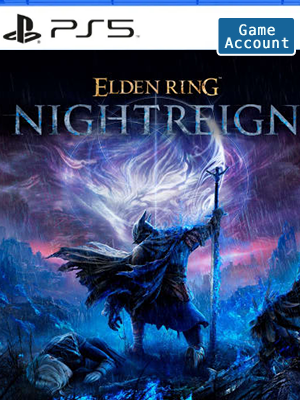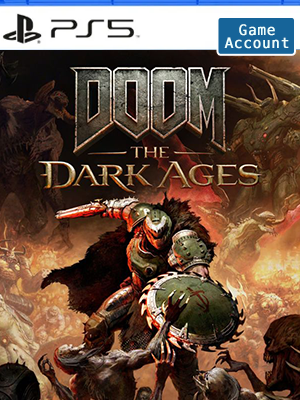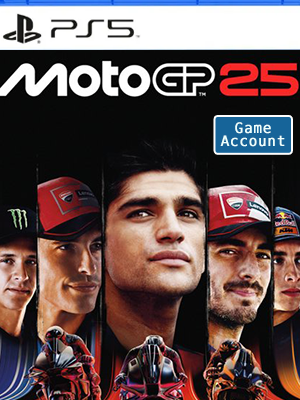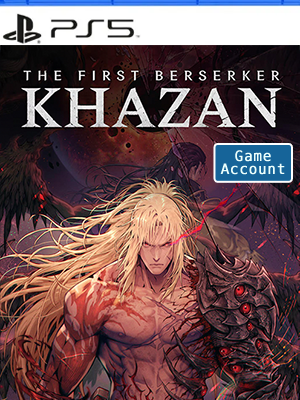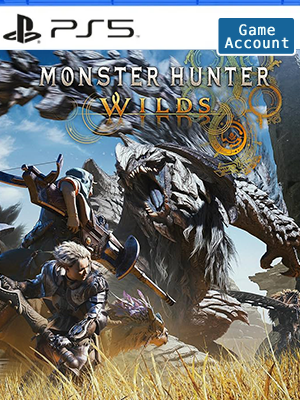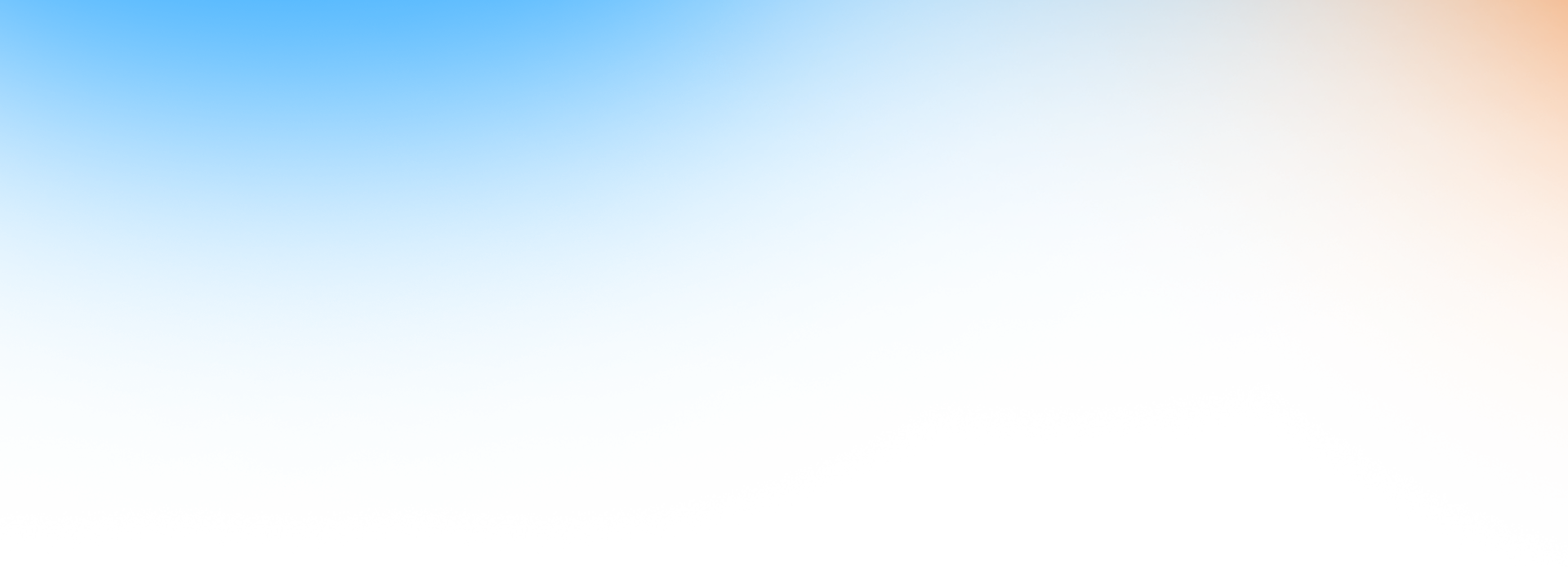
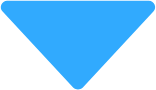
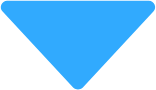
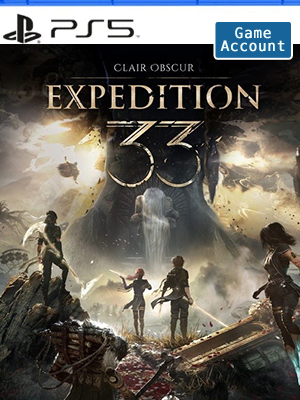
 NO KEY - YOU WILL RECEIVE AN ACCOUNT THAT WILL ALLOW YOU TO DOWNLOAD THE GAME.
NO KEY - YOU WILL RECEIVE AN ACCOUNT THAT WILL ALLOW YOU TO DOWNLOAD THE GAME. PSN
PSN
 Global
Global
 Chinese Simplified
Chinese Simplified Chinese Traditional
Chinese Traditional French
French English
English German
German- + SEE ALL

NO KEY - You will receive an Account that will allow you to download the game. You will be able to play it from your own account, forever.
We offer lifetime warranty for our products. If you cannot access the account you received, we will give you a new one for free. The warranty gets voided if you change the email address or any other info of the account.
Clair Obscur: Expedition 33 is a ground-breaking turn-based RPG with unique real-time mechanics, making battles more immersive and addictive than ever. Explore a fantasy world inspired by Belle Époque France in which you battle devastating enemies.
Reactive Turn-based Combat
In this evolution of JRPGs, real-time actions enhance the heart of turn-based combat. Craft unique builds for your Expeditioners that fit your playstyle via gear, stats, skills, and character synergies. Open an active dimension in combat - dodge, parry, and counter in real time, chain combos by mastering attack rhythms, and target enemy weak points using a free aim system.
“Tomorrow Comes”
With only one year left to live, join Gustave, Maelle, and their fellow Expeditioners as they embark upon a desperate quest to break the Paintress’ cycle of death. Follow the trail of previous expeditions and discover their fate. Get to know the members of Expedition 33 as they learn to work together against impossible odds.
A Hauntingly Beautiful World
Explore an enchanting realm populated by surreal adversaries. Wander through breathtaking landscapes, from the Island of Visages to the Forgotten Battlefield, discovering secrets and hidden quests along the way. Find allies of fortune in creatures of legend. Recruit special companions to access new travel methods and discover secret areas in the World Map.
Experience the debut game from Sandfall Interactive, fully realized in Unreal Engine 5 with stunning graphics and a heartbreaking soundtrack.
Account Tutorial-PS5
Step 1. Visit your PS5 home screen and click on your avatar in the upper right corner and select "Add User".
Step 2. Click on the "Start" button on the left side of the screen.
(Do not use the "One-time Guest" option.)
Step 3. Check "I Agree" and click "Confirm".
Step 4. Select "Manual Login"
Step 5. Enter the email address and password you received when you purchased and click "Sign In".
Step 6. Enter the verification code received in your email address.
(If the verification code does not work, use this page to get a new one or ask for help in the lower right corner of the page.)
Step 7. If you are asked to upgrade your account, skip this step.
However, if you have already upgraded your account, please contact us through Live Chat to get a new verification code.
Click "OK" to log in.
Step 8. Go to "Game Library" and your game will appear there.
Step 9. Select "Manual Login" and select the new game and click "Download".
Step 10. Now you can switch back to your personal account, wait for the game to download, and start playing!


 USD
USD EUR
EUR GBP
GBP CAD
CAD AUD
AUD PLN
PLN CNY
CNY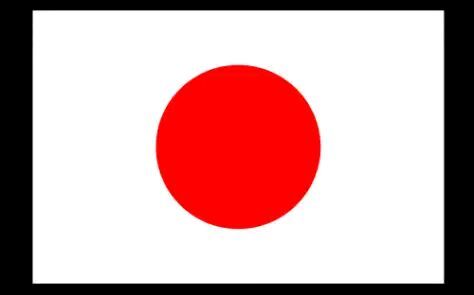 JPY
JPY SEK
SEK English
English 简体中文
简体中文 繁体中文
繁体中文 Deutsche
Deutsche Italiano
Italiano 한국어
한국어 日本語
日本語 عربى
عربى русский
русский français
français Türk
Türk Română
Română Magyar
Magyar Español
Español Português
Português Nederlands
Nederlands čeština
čeština Polska
Polska